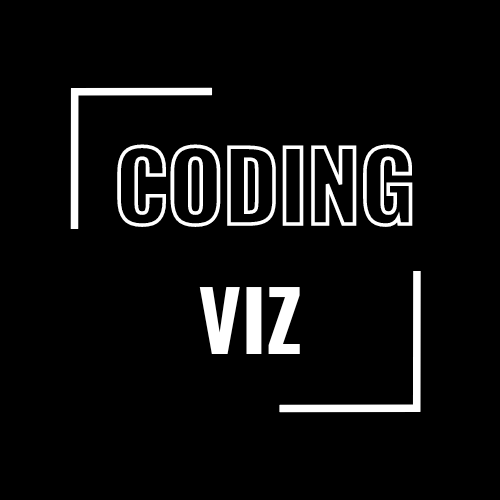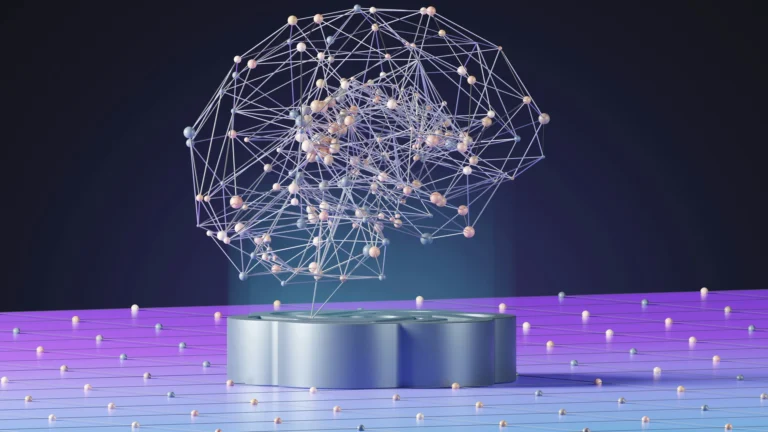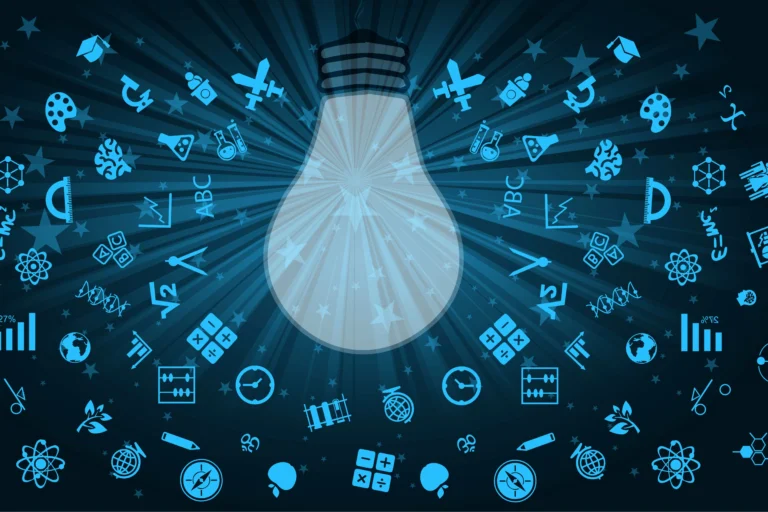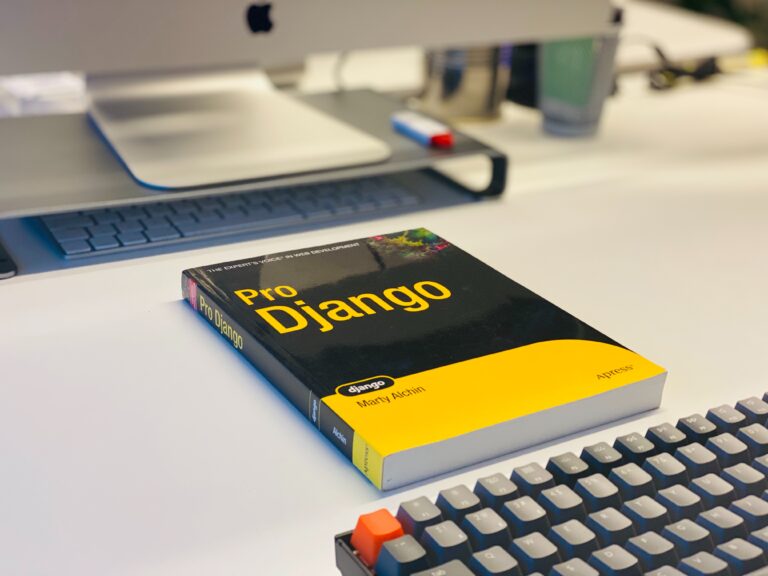Dockerizing a Django Application: A Comprehensive Guide

In today’s rapidly evolving world of software development, Docker has emerged as a crucial tool for simplifying application deployment and management. Docker allows developers to package their applications and all of their dependencies into lightweight containers, which can then be easily deployed across different environments with consistency and reliability.
Docker was introduced to resolve the classic “It works on my machine!” dilemma. This is a phrase quite popular in the software engineering domain, where a developer submits a project to the client or his manager, and the same project doesn’t work on the client’s machine, which might cause unnecessary frustration and delays regarding project submission.
Ideally, we want to make sure that the dependencies and versions of the project are the same so it is the same in local, staging, and production environments. Also, we want to make sure that every member of the team has the same set of dependencies and versions while setting up the project. The solution to all these problems is docker.
If you’re a Django developer looking to leverage the power of Docker to streamline your development workflow and deployment process, you’re in the right place. In this comprehensive guide, we’ll walk you through the process of dockerizing a Django application step by step, covering everything from setting up Docker to optimizing your Docker configuration for production deployment.
So, today we will be looking into Dockerizing a Django application!
Prerequisites
Before we dive into Dockerizing our Django application, make sure you have the following prerequisites installed on your system:
1. Docker: Install Docker Desktop for your operating system from the official Docker website.
2. Django: You should have a Django application ready to be Dockerized. If not, you can quickly create a new Django project using the Django CLI. You can refer to this guide to understand Django more in-depth.
Step 1: Setting Up Dockerfile
The Dockerfile is a text file that contains instructions for building a Docker image. It specifies the base image, sets up the environment, and copies the application code into the image. Let’s create a Dockerfile for our Django application:
# Use the official Python image as base
FROM python:3.9
# Set environment variables
ENV PYTHONDONTWRITEBYTECODE 1
ENV PYTHONUNBUFFERED 1
# Set the working directory in the container
WORKDIR /app
# Install dependencies
COPY requirements.txt /app/
RUN pip install --no-cache-dir -r requirements.txt
# Copy the Django project into the container
COPY . /app/In this Dockerfile:
– We use the official Python image from Docker Hub as the base image.
– Set environment variables to ensure Python doesn’t write bytecode and output is unbuffered.
– Create a working directory within the container and copy the Django project files into it.
– Install dependencies listed in the requirements.txt file.
Related: OOP in Python
Step 2: Creating Docker Compose Configuration
Docker Compose is a tool for defining and running multi-container Docker applications. It allows you to define the services, networks, and volumes required for your application in a single YAML file. Let’s create a docker-compose.yml file for our Django application:
version: '3'
services:
web:
build: .
command: python manage.py runserver 0.0.0.0:8000
volumes:
- .:/app
ports:
- "8000:8000"
depends_on:
- db
db:
image: postgres:latest
environment:
- POSTGRES_DB=mydatabase
- POSTGRES_USER=myuser
- POSTGRES_PASSWORD=mypasswordIn this docker-compose.yml file:
– We define two services: `web` for our Django application and `db` for the PostgreSQL database.
– The `web` service builds the Docker image using the Dockerfile in the current directory and runs the Django development server.
– We mount the current directory into the `/app` directory in the container to enable live code reloading.
– The `db` service uses the official PostgreSQL image from Docker Hub and sets up environment variables for the database.
Step 3: Configuring Django Settings
We need to update the Django settings to use the PostgreSQL database and configure the allowed hosts for Docker. Open your Django project’s settings.py file and make the following changes:
# Database
DATABASES = {
'default': {
'ENGINE': 'django.db.backends.postgresql',
'NAME': 'mydatabase',
'USER': 'myuser',
'PASSWORD': 'mypassword',
'HOST': 'db',
'PORT': '5432',
}
}
# Docker-specific settings
ALLOWED_HOSTS = ['*']In this configuration:
– We set the database engine to PostgreSQL and configure the database connection parameters.
– The `HOST` parameter is set to `db`, which is the name of the PostgreSQL service defined in our docker-compose.yml file.
– We set `ALLOWED_HOSTS` to `[‘*’]` to allow any host for Docker development. In a production environment, you should specify the actual domain names.
Step 4: Building and Running Docker Containers
Now that we have set up our Dockerfile, docker-compose.yml, and updated Django settings, we can build and run our Docker containers. Open a terminal in the root directory of your Django project and run the following command:
docker-compose up --buildThis command builds the Docker images for our services (`web` and `db`) and starts the containers. Once the containers are up and running, you should see the Django development server running at http://localhost:8000.
Step 5: Dockerizing for Production
While the setup we’ve created so far is suitable for development, it’s essential to optimize our Docker configuration for production deployment. Here are some considerations:
– Use a production-ready web server like Gunicorn or uWSGI instead of Django’s built-in development server.
– Separate the Django application and the database into different containers to follow best practices for containerization.
– Set up environment variables for sensitive information such as database credentials and Django secret key.
– Use a separate Dockerfile and docker-compose.yml configuration for production to enable optimizations like multi-stage builds.
Conclusion
Dockerizing a Django application offers numerous benefits, including simplified deployment, consistent environments across development and production, and scalability. In this guide, we’ve covered the essential steps to dockerize a Django application, from setting up Dockerfile and docker-compose.yml to configuring Django settings for Docker. By following these steps and best practices, you can leverage Docker to streamline your Django development workflow and deploy your applications with confidence.
Dockerizing your Django application is only the beginning of the journey toward modernizing your development and deployment processes. As you become more familiar with Docker and containerization, you can explore advanced topics such as container orchestration with Kubernetes, CI/CD pipelines with Docker, and optimizing Docker images for size and performance.
Talha is a seasoned Software Engineer with a passion for exploring the ever-evolving world of technology. With a strong foundation in Python and expertise in web development, web scraping, and machine learning, he loves to unravel the intricacies of the digital landscape. Talha loves to write content on this platform for sharing insights, tutorials, and updates on coding, development, and the latest tech trends