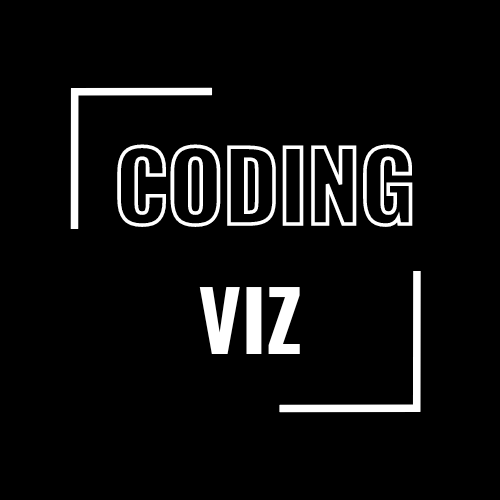The best code editors for freelance programmers

Every programmer has a favorite when it comes to code editors. It varies from programmer to programmer what code editors they prefer.
As for myself, I have used a lot of code editors for completing programming projects. For example, for python development I prefer PyCharm and then visual studio respectively. For some programmers, the overall look matters and for some language support matters.
Today we will be looking into the best editors for freelance programmers. So, without any further ado, lets start!
Visual Studio Code:
Visual Studio Code (VS Code) is a free and open-source code editor developed by Microsoft.
Features:
- Highly customizable
- Has a large community of contributors
- Supports a variety of languages and extensions.
JetBrains IDEs:
JetBrains is a proper company that develops IDEs for various programming languages ( i.e. Java, Python, php, etc. ) .
If it wasn’t paid, I would have put it at the top of the list. Still, if you want to use it free, you can download the community version.
Features:
- They offer a lot of powerful features for developers
- Complete version is paid
Atom:
Atom is an open-source code editor developed by GitHub. It’s highly customizable and extensible, with a large library of plugins and packages available.
Eclipse:
Eclipse is an open-source IDE that supports a variety of languages, including Java, C++, and Python.
Features:
- It’s highly customizable
- has a lot of plugins available.
Vim:
Vim is another popular choice for a code editor.
Features:
- highly configurable
- Efficient.
- It’s a command-line editor that has a steep learning curve, but many developers love using it for their projects.
Emacs:
Emacs is another one in our list of best code editors.
Features:
- highly configurable
- extensible code editor that has been around for decades
- It’s open-source
- supports a wide range of languages and tools.
Sublime Text:
Sublime Text is a popular code editor that is known for its speed and flexibility.
Features:
- It’s a paid editor, but it offers a free trial
- It has a simple interface
- a lot of customization options.
In a nutshell, the preference of code editors depend upon a lot of factors including:
- User Interface
- Language Support
- Free or Paid
- Extensions support
The choice will highly depend on a programmer’s view of a perfect IDE. You can pick any of the code editors mentioned above. Also, you can pick a programming language from this list and get started.
Moreover, There are a lot of options, just try different ones and see what sits right with you.
Talha is a seasoned Software Engineer with a passion for exploring the ever-evolving world of technology. With a strong foundation in Python and expertise in web development, web scraping, and machine learning, he loves to unravel the intricacies of the digital landscape. Talha loves to write content on this platform for sharing insights, tutorials, and updates on coding, development, and the latest tech trends