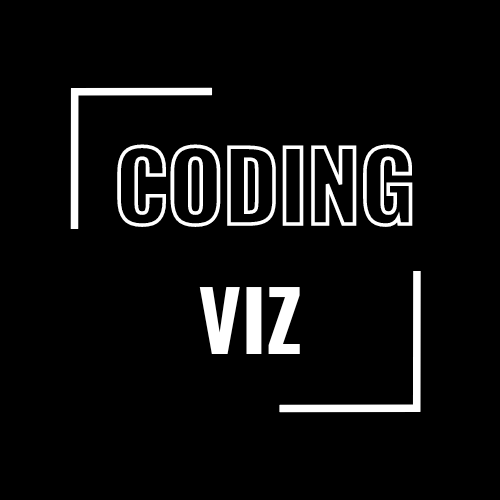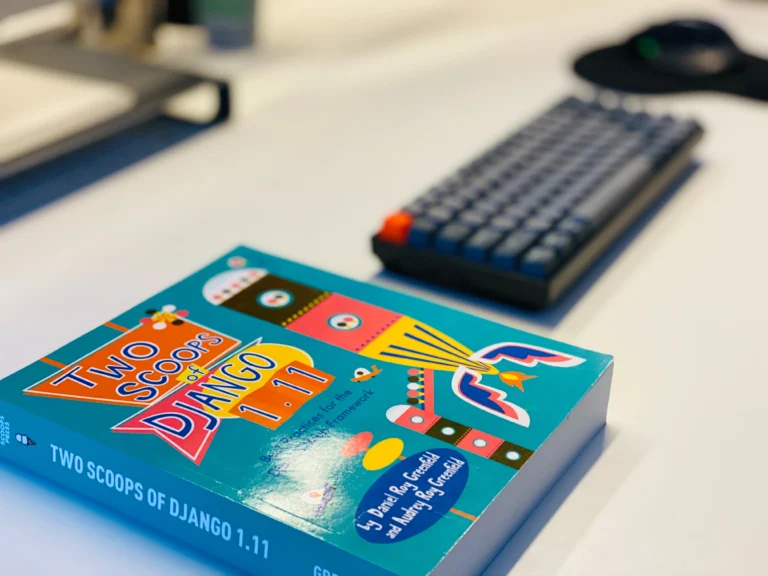F-strings in Python programming

Today, let’s learn about f-strings in Python. They’re a handy tool for formatting strings, making your code cleaner and simpler. Whether you’re new to coding or a seasoned pro, f-strings can make your life easier.
What Exactly Are F-Strings?
F-strings, also known as formatted string literals, were introduced in Python 3.6 and have been a game-changer for string formatting. They allow you to embed expressions directly into your strings without the need for messy concatenation or formatting methods. With f-strings, you can easily include variables, calculations, and even function calls within your strings, making your code more readable and natural.
Related: OOP in Python
Why is it important?
1. Simplicity: F-strings simplify your code by letting you include variables and expressions directly within your strings. No more juggling placeholders or dealing with complicated formatting rules.
2. Readability: By making your code more concise and straightforward, f-strings make it easier for you (and others) to understand what’s going on. Say goodbye to cryptic code snippets!
3. Performance: Not only are f-strings easier to read and write, but they’re also faster and more efficient than other formatting methods. That means your code will run smoother and faster, giving you more time to focus on the fun stuff.
How Do You Use F-Strings?
Using f-strings is as easy as pie. Just prefix your string with an ‘f’ or ‘F’ and enclose your expressions in curly braces {}. Let’s take a look at some examples to see how it’s done:
name = "Alice"
age = 30
# Basic Usage
print(f"Hello, my name is {name} and I am {age} years old.")
# Arithmetic Operations
x = 10
y = 20
print(f"The sum of {x} and {y} is {x + y}.")
# Calling Functions
def greet():
return "Hello!"
print(f"{greet()} World!")See? It’s as simple as that! With f-strings, you can inject variables, perform calculations, and even call functions directly within your strings.
#Output
Hello, my name is Alice and I am 30 years old.
The sum of 10 and 20 is 30.
Hello! World!Tips for Getting the Most Out of F-Strings
- Keep it Simple: While f-strings are incredibly flexible, try to keep your expressions concise and easy to understand. Your future self (and your fellow developers) will thank you.
- Check Your Syntax: Make sure you’re using the correct syntax when working with f-strings. Misplaced curly braces or quotes can lead to unexpected errors, so double-check your code before running it.
- Upgrade to Python 3.6+: F-strings were introduced in Python 3.6, so if you haven’t already, consider upgrading to a compatible version to take advantage of this awesome feature.
You might Like: Best Keyboards for programmers
Wrapping Up
And there you have it, folks! F-strings are a fantastic addition to your Python toolkit, offering simplicity, readability, and performance in one neat package. By mastering the art of f-strings, you’ll be well on your way to writing cleaner, more efficient code that’s a joy to work with. So, what are you waiting for? Dive into the world of f-strings today and supercharge your Python programming adventures.
Talha is a seasoned Software Engineer with a passion for exploring the ever-evolving world of technology. With a strong foundation in Python and expertise in web development, web scraping, and machine learning, he loves to unravel the intricacies of the digital landscape. Talha loves to write content on this platform for sharing insights, tutorials, and updates on coding, development, and the latest tech trends